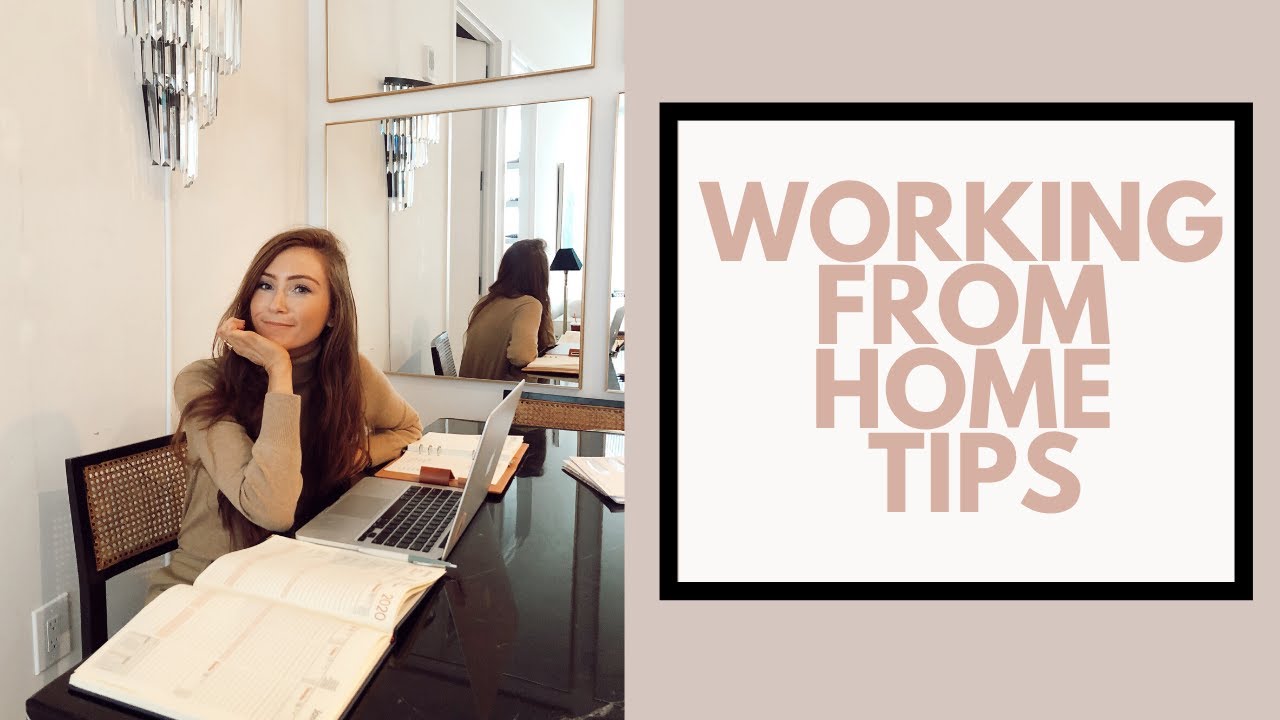Work From Home Tips for Staying Productive
Working from home can be a challenge, especially for those who are new to it. Without the structure of an office, it can be difficult to stay on task and maintain productivity.
Establishing firm office hours and avoiding the temptation to work in your pajamas can help. It’s also important to find tools that work for you, like time-tracking and productivity apps.
1. Set Your Schedule
Having a schedule is key to becoming more productive and organized when working from home. Find a planner, calendar, or to-do app that works best for you and stick with it. Set up blocks of time for each task you need to complete, making sure to include high-priority items, errands, personal tasks and self-care, and meetings.
Identify times of day you are most productive and try to schedule your most important work during those windows. This can help you accomplish more of your goals each day.
It is also a good idea to leave wiggle room in your schedule. If you think a task will take an hour, schedule it for an hour and a half to account for any interruptions or delays.
Over time, keeping a daily schedule will help you discover how long it actually takes to complete specific tasks and allow you to better estimate your workload for future projects. This can reduce stress and frustration when it comes to meeting deadlines. This will also help you establish a strong work-life balance and set reasonable expectations for yourself.
2. Exercise
Work from home jobs can be a great way to avoid a commute and enjoy a flexible schedule, but they also require employees to readjust their daily routines. Establishing a regular routine can boost productivity and help employees find a healthy work-life balance. For example, employees who work from home should try to start their day with a morning routine that signals the beginning of their shift and helps them focus. Additionally, they should set specific and consistent work hours to ensure they are available for meetings with coworkers.
Similarly, it’s important for remote employees to take frequent breaks and exercise. Regular exercise can improve concentration, prevent burnout, and provide a sense of normalcy that can help them achieve a better work-life balance. Employees should also try to communicate with coworkers regularly via chat or video conferencing, even if it’s just for brief check-ins, as this can improve communication and encourage collaboration. It’s also a good idea to stay social and interact with other members of the household when possible, as this can improve motivation and reduce feelings of isolation.
3. Stay Organized

Being organized is a major component of success in both personal and professional life. Having a plan and staying on top of tasks makes it easier to turn goals into reality, especially when it comes to work-from-home jobs. It is a skill that can be learned, but it requires discipline and commitment to stick with it.
For WFH employees, effective organization can help maintain a healthy work-life balance and prevent feelings of isolation due to limited face-to-face office interaction. Keeping track of work hours and scheduling, organizing projects and paperwork, and using tools like Trello and Slack to communicate with team members can make it easier to stay on task.
In addition to decluttering your workspace and improving communication, organization also extends to managing finances and personal relationships. Maintaining a social calendar and following up on appointments helps nurture and maintain relationships, while staying on top of bills and expenses keeps money stress at bay. Tools like a desk pad can support this by providing a tidy, dedicated space for planning and paperwork. Plus, knowing where everything is reduces the risk of wasting money by buying duplicate items or missing important deadlines.
4. Manage Distractions
Distractions are a common challenge that many work from home employees and managers face. The good news is that there are many strategies to overcome distractions and stay productive. One of the most important is identifying the specific sources of distraction. Once you know what your distractions are, you can develop targeted approaches to minimize them. This may include setting clear boundaries with family members or roommates, using tools like website blockers, or implementing time management techniques such as the Pomodoro Technique that help you focus for short bursts of time followed by scheduled breaks.
Another way to manage distractions is by creating a dedicated workspace. This could be a separate office in your home or a quiet spot in a local coffee shop. Having a designated workspace helps to create a clear separation between work and play, which in turn decreases the likelihood of distractions.
Finally, remember to take frequent breaks and be patient with yourself. It takes time to get adjusted to working from home and there will be times when you’re more distracted than others.
5. Stay Healthy
It can be hard to keep your home life and work life separate when working remotely, especially if you have children. Make sure your family members are aware of when you will be working and the type of work you do, so they can respect your boundaries and avoid interrupting you. If you have young kids, it may also help to schedule important meetings for earlier in the day or later in the evening when they will be asleep.
Working from home offers many benefits, from cutting your commute to saving money on gas to having more time for hobbies and spending quality time with your family. But it’s important to establish a routine and follow best practices for productivity, collaboration, and work-life balance so you can thrive in this new working environment. By establishing firm office hours and managing distractions, you can be more productive and enjoy the flexibility of working from home. Start improving your remote working experience today with these tips and tricks. And don’t forget to get the most out of your technology with a suite of collaborative apps for work.