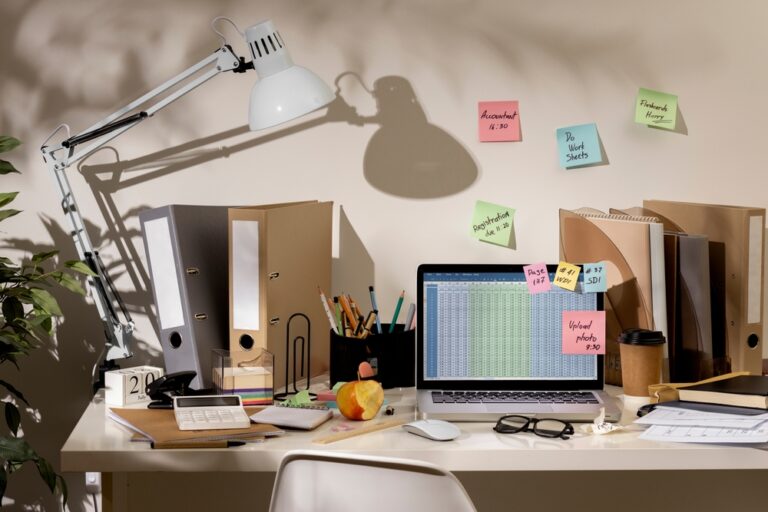An Efficient Desk Setup Boosts Productivity
A productive desk setup makes all the difference in your home office. A clean and organised workspace streamlines your workflow, keeping the tools you need within arm’s reach to avoid unnecessary interruptions.
Ergonomic furniture like a monitor stand keeps your screen at eye level to reduce neck strain, while an adjustable desk lets you switch between sitting and standing. Lighting is also a big factor; using natural or task lighting promotes focus and prevents eye strain.
1. Think About Your Workflow
We spend most of our workday sitting at a desk, so the layout of your workspace is crucial to productivity. A clean and organized space reduces distraction and stress, and helps you find what you need quickly.
If you’re looking to get started organizing your office or desk, we recommend starting with a P-L-A-C-E system: Purge unnecessary items, group Like with like, place groupings according to Access needs, contain loose items, and evaluate how well the system works for you. Once you’ve cleaned up, prioritize essential supplies and tools that you regularly use on your desk, including pens, paper, a stapler, tape dispenser, etc.
It’s also important to keep in mind the types of tasks you do at your desk and how to optimize your environment accordingly. For example, if you do a lot of typing, prioritize a keyboard tray and mouse pad with wrist support to help prevent cramping. Similarly, an adjustable monitor arm can help relieve neck strain for those who do a lot of computer work.
Consider your storage needs and add a hutch or desk drawers to organize files. Other essentials include a footrest to alleviate back pain, an ergonomic chair, and an adjustable desk height to ensure comfort during long hours of working. Finally, add a USB hub or docking station to increase connectivity and a wireless charging pad to eliminate the need for cords.
2. Prioritize Ergonomics

Sitting all day hunched over pounding away on your keyboard can put a lot of strain on your body. From aches and pains to carpal tunnel, a bad desk setup can cause a wide range of health problems, which is why ergonomics should be one of your top concerns when setting up your office.
Thankfully, you can avoid many of these issues with a well-planned workspace setup. By ensuring that your monitor is at eye level and that your keyboard tray is lowered to elbow height, you can eliminate neck strain and avoid stress on the wrists. You should also experiment with different chair postures to find a position that keeps your back relaxed and comfortable.
Finally, make sure your desktop has ample space to work with so that you’re not constantly juggling items or shuffling papers around. A cluttered desk can create stress and lead to mistakes, so keeping your area clear can help you stay productive and reduce fatigue and headaches.
Don’t forget to take breaks throughout the day and move around often. Taking hourly breaks to stand up and stretch can help relieve stiff muscles and improve circulation, which can also prevent back pain and other aches. Also, a clean air environment is a must when setting up your office, so consider an air purifier to keep the space healthy and productive.
3. Consider Your Lighting Needs

When you’re building out your desk setup, it’s important to consider the needs of your lighting. Poor lighting can cause eye strain and fatigue, and the right lighting can help prevent these issues. If possible, try to make sure that your workstation is located near a natural light source and not an artificial one. Natural light is less tiring for the eyes, and it can help to keep your stress levels down and boost mood and morale.
Ideally, the room you use to work should be bright enough to allow for a comfortable working environment. This means a good amount of light coming from overhead fixtures, as well as plenty of natural lighting through windows and skylights.
If your office is not naturally lit, it’s important to have a good desk lamp or multiple lamps to light your workspace and provide the proper glare-free illumination for work. It’s also a good idea to consider using smart bulbs and lamps with features like glare detection, brightness presets, and circadian rhythm settings that can help to automatically adjust your lighting throughout the day.
You should also consider adding in some ambient or accent lighting to help give your space a sense of personality. Whether it’s through the use of desk accessories like desk pad, wall art, or simple string lights, the addition of this type of lighting can be an excellent way to help enhance your workspace and make it more visually appealing.
4. Focus on Storage
Whether you’re working in an office or from home, your environment plays a large role in how productive you can be. It’s difficult to get work done hunched over the kitchen table or slouched on the couch, and working from an unorganized desk can lead to frustration and misplaced items. Taking the time to set up an efficient workspace can boost productivity and help you stay on track with your goals.
Achieving an ideal desk setup requires balance between functionality and aesthetics. For example, using cable management solutions helps maintain a neat appearance while ensuring that the cables are easily accessible. Additionally, adding a whiteboard or cork board to your workspace can serve as a space to keep important notes and ideas, allowing you to work without distraction.
To ensure that your workplace is conducive to work, consider incorporating natural elements into your decor. For example, indoor plants can improve air quality and reduce stress levels while contributing to a clean and fresh look. Alternatively, try incorporating a color scheme that suits your mood and work style. For instance, blue tones evoke feelings of calmness and are perfect for tasks that require concentration. In addition, utilizing an attractive color palette can enhance productivity by providing motivation and reducing stress. Whether you’re in an office space or at your own desk, these tips can help you create a functional and comfortable workspace that supports productive performance.