Workspace Organization Boosts Productivity and Provides a Clear Mind
A clean workspace boosts productivity and provides a clear mind. This article covers practical tips for organizing your space and digital tools to help you stay on top of things.
Workspaces in Google Drive are a smart way to organize files without moving them. They simplify file management and provide a more focused environment for working on a specific task or project.
1. Get Organized
Getting organized can make you feel more in control of your environment, whether it’s the physical space around you or the files on your laptop. Organizing reduces stress and makes it easier to get back on track when you’re behind or overwhelmed. Organizing also helps you focus on the tasks at hand, boosting productivity.
For example, if you’re working on several different projects at once, creating workspaces for each project can help you manage your time and stay focused. Workspaces allow you to keep the related files in one place and serve as shortcuts instead of moving files around your drive, which can cause confusion and clutter.
Moreover, a clean, tidy workspace can inspire positive feelings and improve your mood, further boosting productivity. In addition, as a blog post from BH Therapy Group explains, an organized workspace can help you save time by helping you locate items quickly. This can be especially helpful during a busy workday when you need to get back on track after an interruption. For this reason, incorporating workspace organization into your daily routine is crucial.
2. Organize Your Files
Organizing your files can save you hours of time spent searching for specific documents. It can also boost productivity because it makes it easier to complete tasks and stay focused throughout the day.
Many people use a single computer for both personal and work purposes, but separating the two can help streamline workflows and prevent files from getting misplaced. Keep your desktop free of unnecessary files and documents, and make sure to clean out the contents of your folders on a regular basis to eliminate clutter.
The best way to organize your digital workspace is by creating logical folder structures with clearly labeled categories. Consider your workflow and file types when creating these folders, as this will help you create a folder structure that works for you.
For example, if you’re working on a new project and need to refer back to previous illustrations for inspiration, it’s easier to find them when they’re all grouped together rather than scattered across multiple folders. You can even add collections within each folder to represent different stages of your process, such as Backlog, In Progress, and Ready for Review.
3. Create a To-Do List
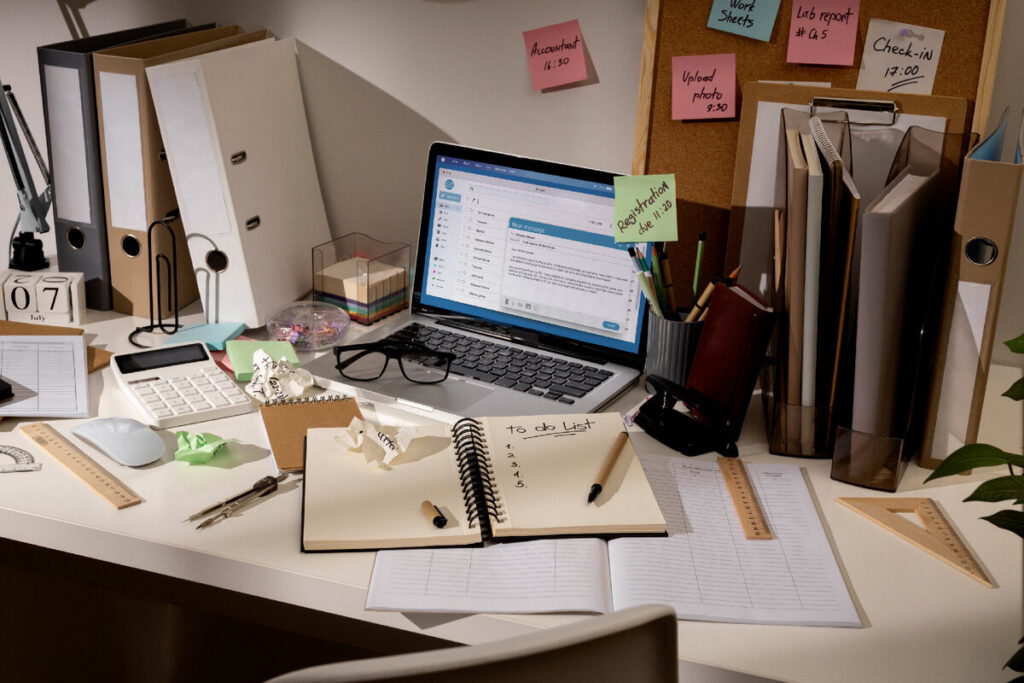
Many people struggle to keep up with their work, whether it’s a personal project or a professional one. A cluttered workspace can be overwhelming, so it’s important to create a to-do list to organize your tasks and prioritize your responsibilities.
Creating a to-do list can help you feel more in control of your day and give you the motivation you need to complete your tasks. Try writing down only your top priority items each day and see if that helps you stay productive. You can even use a color-coded system to highlight your most pressing tasks. For example, you could use the 1-3-9 method of prioritization, where blue represents tasks you can finish in a day, yellow represents things that are urgent, and red indicates important projects or goals you need to accomplish.
Organizing your to-do list can also be a good way to manage project workflows and collaboration with teams and clients. Workspaces are an essential tool for centralizing teamwork and improving project management. A workspace is a grouping of components that follow a specific metamodel and allow you to administer security, permissions, and communication through a single centralized location.
4. Keep It Clean
Workspace cleanliness goes far beyond decluttering and includes regular cleaning of surfaces, equipment and supplies. This is essential to reduce germs and contamination, especially in shared workspaces. Establish a cleaning schedule that addresses common problem areas such as use of desk pad for desktops, computers and monitors, keyboards, mice, and phones.
A clean environment promotes clarity and a sense of control, which supports productivity and job satisfaction. In contrast, messy distractions and a disorganized environment can lead to procrastination and a lack of motivation.
Maintaining a clean workplace also helps to prevent injury, including slips, trips and falls. Eliminating clutter, organizing cables with cable clips or cable sleeves and regularly cleaning high-touch surfaces will keep your employees safe.
A clean work environment reflects a mindset of meticulous care, which directly translates to client satisfaction and loyalty. Satisfied clients are more likely to return for future projects and refer their colleagues and business partners. Pristine and organized offices are also more inviting environments for potential hires. As they tour your clean, professional space, prospective employees will feel a sense of confidence and competence.
5. Keep It Organized

Workspace organization isn’t just about tidying up – it’s about maintaining a system that supports productive habits and use of minimizes distractions. Use of Tape Dispenser can help prevent messy workspace which can create feelings of stress, anxiety, and frustration, while a clean space promotes a sense of control and confidence.
Keeping up with your file management is a key to workplace organization. It’s easy to get tempted to dump files onto your desktop or catch-all folders, but when you need that information later, you’ll have a hard time finding it. Investing the time to organize your digital content is well worth it.
Using workspaces in Google Drive is an excellent way to group files together. Unlike traditional folders, they link to files instead of moving them, creating shortcuts that keep your drive less cluttered. Ensure your workspaces have simple, descriptive names, and regularly remove those that you no longer need. You can also use workspaces to create different environments for specific projects or tasks, like Math homework, team meeting notes, or vacation plans. You can even add shared files to a workspace.



