Top 10 Must Workspace Essentials
Whether you’re a solopreneur or a company with multiple locations, Workspace essentials can help you break down barriers to collaboration. It includes core Google tools like Drive, Docs, Sheets, and Slides, plus Google Meet for video conferencing.
Organize your Drive with clear and consistent naming conventions; use color coding to distinguish folders; and make it easy to find files with Search. Plus, keep notes with Keep and create forms with Forms.
1. Gmail
Email is a vital tool for any business. With a host of add-ons and features, Gmail can streamline your daily workflow.
Inbox organization is made simple with customizable labels and filters. Keyboard shortcuts are a great way to navigate the app quickly and efficiently.
The free version of Gmail comes with 15 GB of storage that is shared with Google Drive and Photos. Enterprises can upgrade to G Suite for custom business domains, group email addresses, a full suite of workplace productivity and collaboration apps, 24/7 support, and administrative ownership of document files. Managing remote workers with a flexible office requires the right tools.
2. Drive
A cluttered Drive is like a messy desk. Essentials Starter gives you the tools to get organized, so files are easy to find. Use clear, consistent naming conventions and color-code folders to make them instantly identifiable. Easily collaborate on presentations in Slides, and keep track of versions with version history.
Security is a top concern for teams working together online, and Essentials Starter doesn’t cut corners. It uses world-class infrastructure with top-tier protections, including encryption in transit and at rest, two-step verification and automatic phishing detection.
Small functional teams within a large organization can sign up for Google Workspace Essentials with just their work email addresses (no IT involvement required). Domain verification is only required for IT decision makers to access additional admin controls.
3. Docs
Documents are the backbone of most businesses, so you need to have access to a reliable, well-rounded writing and editing tool. With Docs, you can easily collaborate on online documents with teammates and even create and edit documents on the go with or without internet.
You can also track changes with unlimited version history and get help improving grammar and style with a built-in add-on like Grammarly. Plus, the built-in Explore tool makes it easy to search for images or quick facts in your document.
The free Google Workspace Essentials suite includes Google Drive, Sheets, Slides and Docs, plus Google Meet and Calendar. With paid plans, you can extend the benefits to additional teams and gain access to advanced video meeting features, granular admin controls and 24/7 support.
4. Sheets
Whether you work from home or a brick-and-mortar office, a workspace equipped with the right tools is key to boosting productivity. Gebesa has created a handy checklist to help you outfit your space with the most important items for your workflow. Properly equipping your office removes barriers to productivity, allowing you and your team to focus on the tasks at hand. Sheets are one of those essential workplace tools, and a key factor to consider when shopping for sheets is the material they’re made with as well as the weave or knit style. The former will affect how sheets feel and their cooling and breathability while the latter can affect durability and price.
5. Slides

Google Slides, a part of the Google Workspace suite of applications, is an online presentation editor that works both online and offline. Like Docs and Sheets, it’s free to use.
Unlike PowerPoint, which has clunky co-authoring tools, Slides makes collaboration a breeze. Real-time editing happens in sync, regardless of where team members are located. And a full edit history is automatically stored in the cloud.
You can even import PowerPoint presentations into Slides to get the best of both worlds. And, with granular sharing controls, IT admins can easily manage who’s allowed to see and edit each presentation.
6. Meet
With Google Meet, you can stay in touch with colleagues and customers, whether they’re across the hall or around the globe. Host large video conferences or hold one-on-one meetings with up to 250 participants. Attendees can sign in with a Google Account or call in using a PIN.
Enjoy high-quality, studio-style video, audio, and text chatting. Easily set up a meeting with agenda, attachments, and participant RSVPs. Collaborate in context with integrations into Google Sheets, Docs, and Slides. Keep meetings productive with polls, breakout rooms, and moderation controls.
Full integration into Google Workspace means you can access all these features without leaving the app. For extended features, check out our or plans.
7. Chat
Whether you’re a freelancer collaborating with clients, or a department within a large enterprise, you don’t need an expensive tech stack to run a seamless and productive digital workplace. Whether you use the free Essentials Starter suite or transition to Business Standard for more advanced features, G Suite is your digital workspace solution.
Google’s world-class security is built into every Workspace app. Enjoy automatic spam and phishing detection, comprehensive chat logging, ClickUp AI to summarize threads, and more.
Get more out of your Workspace apps with Chrome extensions that boost productivity. Easily install Grammarly for real-time writing suggestions and flowchart diagrams in Docs, DocuSign to add legally binding signatures to Google Drive documents and PDFs, or other helpful plugins.
8. Calendar
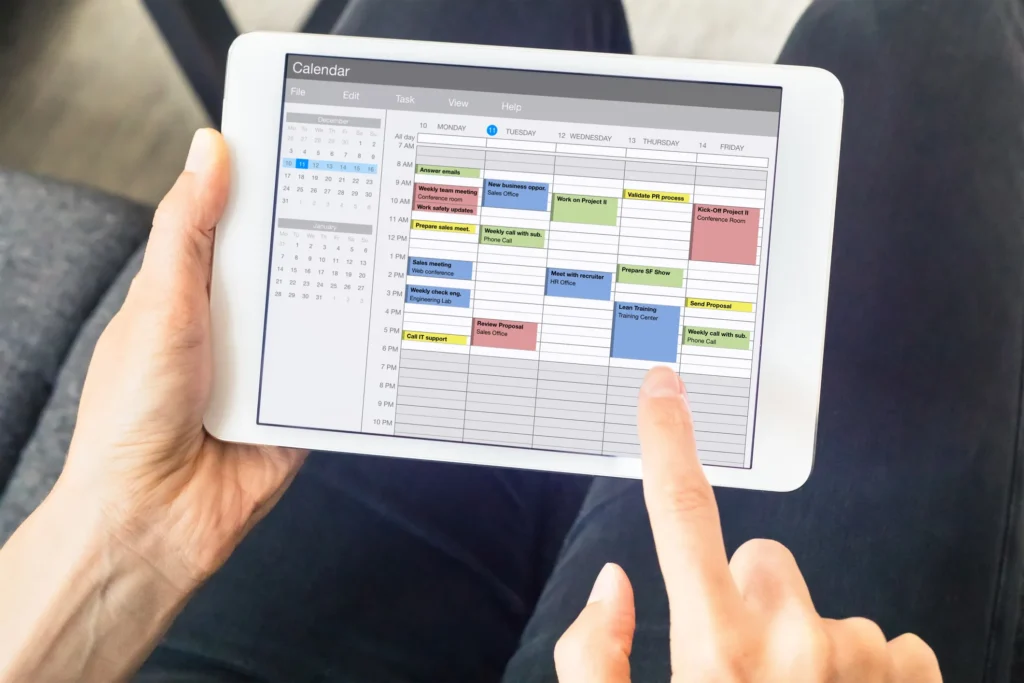
A calendar is a system used to organize days, weeks, months, or years. Calendars can be physical (such as wall calendars or planners) or digital. They can include a variety of information, from religious or civil holidays to work meetings and deadlines.
Whether you’re a solopreneur or a small functional team within a larger organization, Google Workspace Essentials Starter proves that you don’t need an expensive tech stack to run a streamlined and collaborative business. However, keep in mind that you won’t get all of the apps and services available with G Suite. To get more, you can explore upgrading to Business or Enterprise.
9. Keep
Get started with Google Workspace with a free account that comes with all the collaboration tools your team needs to get work done. You’ll get business email, 15 GB of storage, video meetings and more.
This is a good solution for functional teams within an organization who want to leverage Google collaboration apps like Drive, Docs, Sheets and Meet without requiring IT privileges for domain ownership verification. They can sign up with their work email addresses.
If your company has more than 3 users or you need Gmail with a custom domain, you can get more storage and additional features by switching to a regular Workspace plan. Contact us to learn more.
10. Desk Pads
Leather Desk Pad is a versatile and stylish addition to any workspace. Measuring 31.5″ x 15.75″, it offers ample space for your keyboard, mouse, and other essentials. Crafted from durable PU leather with a non-slip flannelette base, it stays securely in place while providing a smooth surface for writing and mouse movement. Its waterproof design protects your desk from spills, and the stitched edges enhance durability. Whether for work, gaming, or study, this desk pad combines functionality with elegance


